Krayin CRM 2.1.0 introduces powerful enhancements for better efficiency and customer management.
IMAP Account Settings enable seamless email sync, while Events & Campaigns simplify targeted marketing.
AI Lead Creation automates data extraction from PDFs and images, reducing manual work.
A responsive design ensures smooth access across devices, and Bulk Upload streamlines data migration.
IMAP Account Settings
The IMAP Account Settings feature is a single support option in Krayin CRM that allows you to sync and manage emails directly within the CRM, ensuring seamless customer communication.
By configuring your IMAP account, you can automatically sync incoming and outgoing emails, categorize them under specific leads or customers, and improve response times.
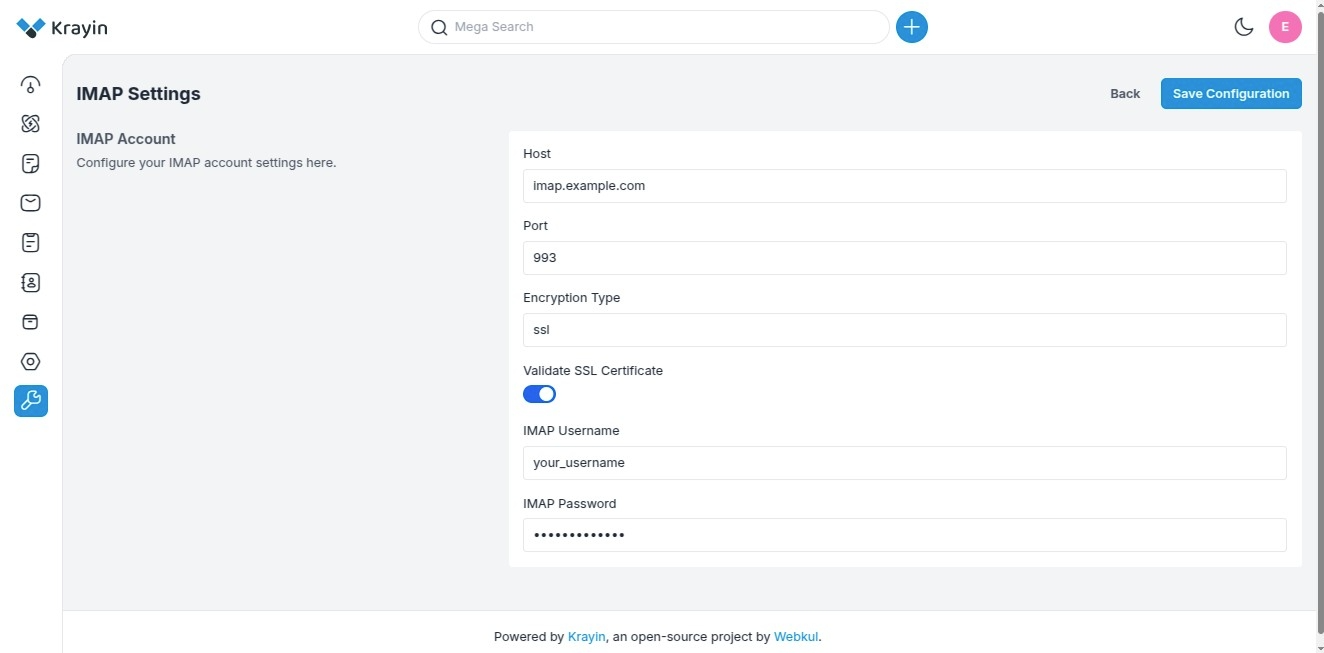
Setting it up is simple — just enter your IMAP host, port, encryption type (SSL/TLS), and credentials, then test and save the connection.
While it streamlines communication and enhances organization, potential downsides include occasional syncing delays and compatibility issues with some email providers.
However, with proper configuration and regular testing, Krayin’s IMAP integration helps centralize customer interactions, boosting efficiency and customer satisfaction.
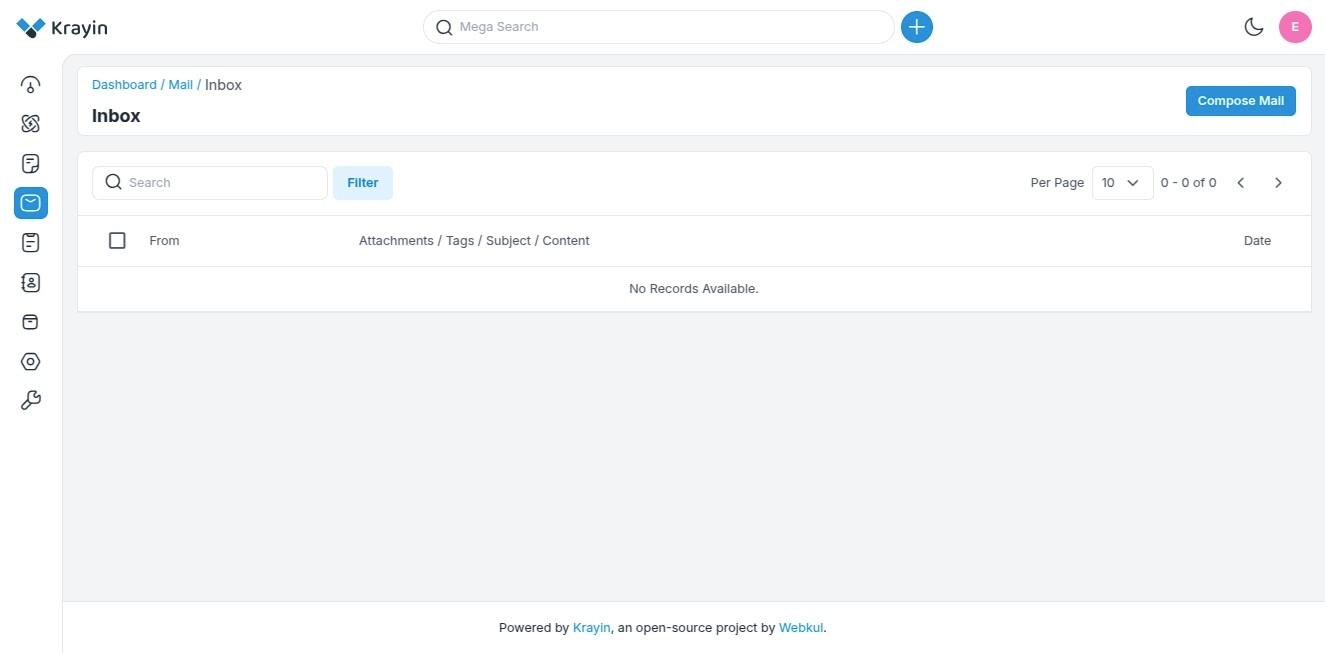
Events and Campaign
The Event feature in Krayin 2.1.0 CRM allows you to create and manage events by providing essential details such as Event Name, Event Description, and Event Date.
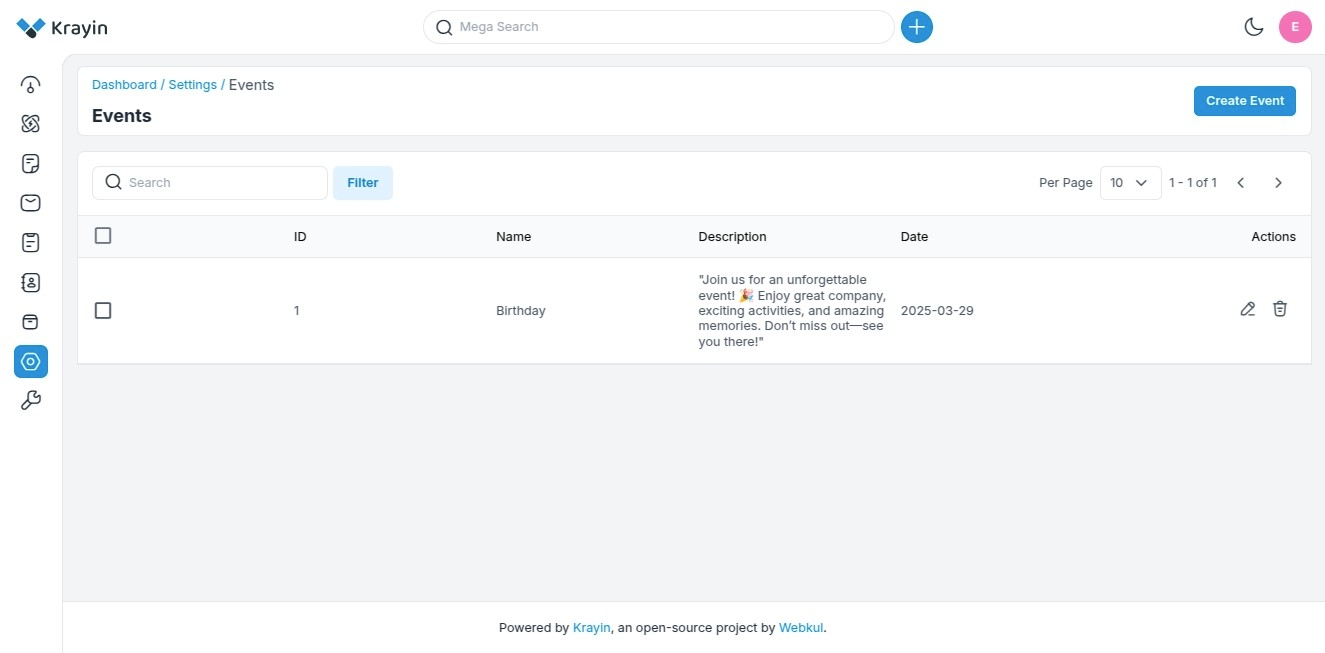
Once created, these events can be used in the Campaign section to create targeted promotional campaigns for specific purposes, such as product launches, customer engagement, or seasonal offers.
This integration helps you streamline event-based marketing, improve customer outreach, and boost engagement with minimal effort.
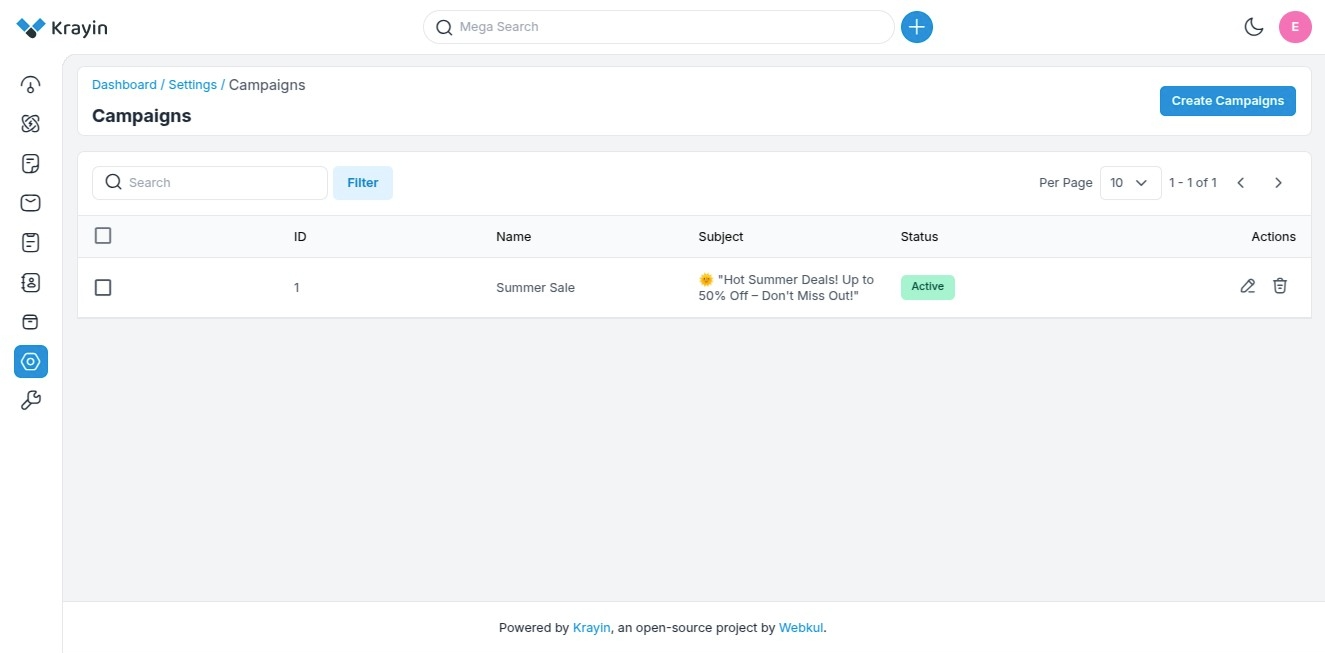
Lead Creation via AI.
The Magic AI Lead Creation feature in Krayin 2.1.0 CRM streamlines the lead generation process by automatically extracting data from PDF and image files to create leads effortlessly.
It supports a wide range of image formats, including .jpg, .png, .bmp, .webp, and .svg, allowing you to capture lead information from various sources with ease.
What makes this feature powerful is its integration with multiple AI services such as OpenAI, Gemini, Deepseek, Grok, and Llama — giving you the flexibility to choose the most accurate and efficient AI model for data extraction.
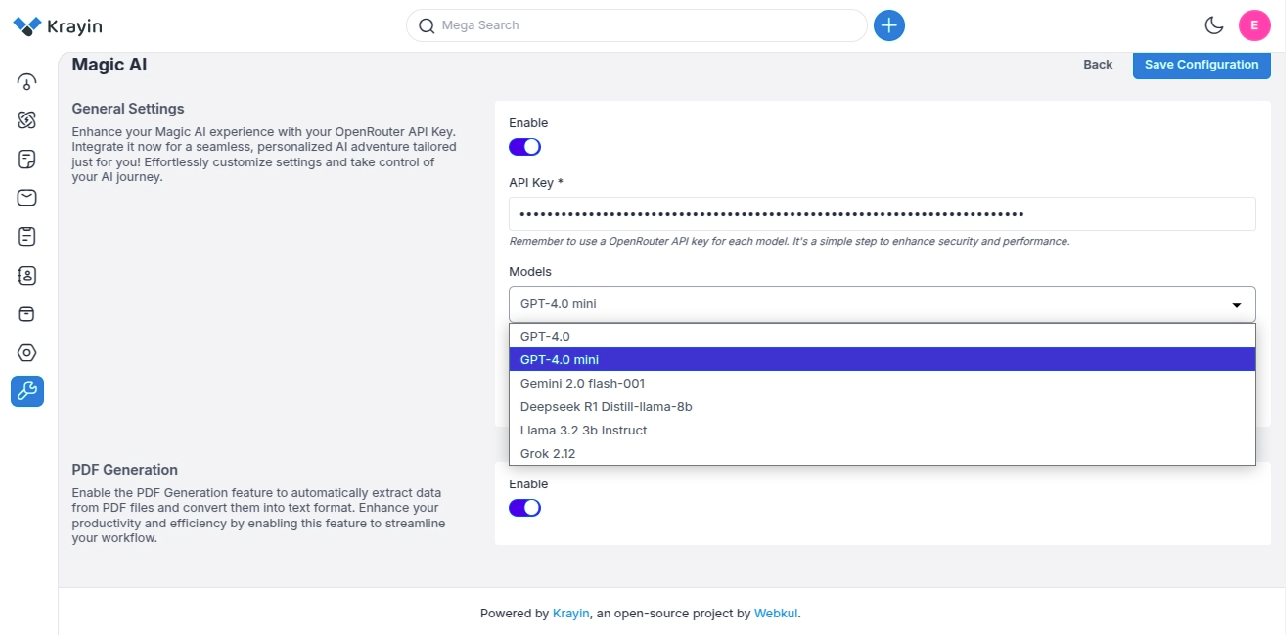
This automation reduces manual effort, minimizes errors, and ensures that lead information is captured quickly and accurately, helping you focus more on nurturing and converting leads rather than data entry.
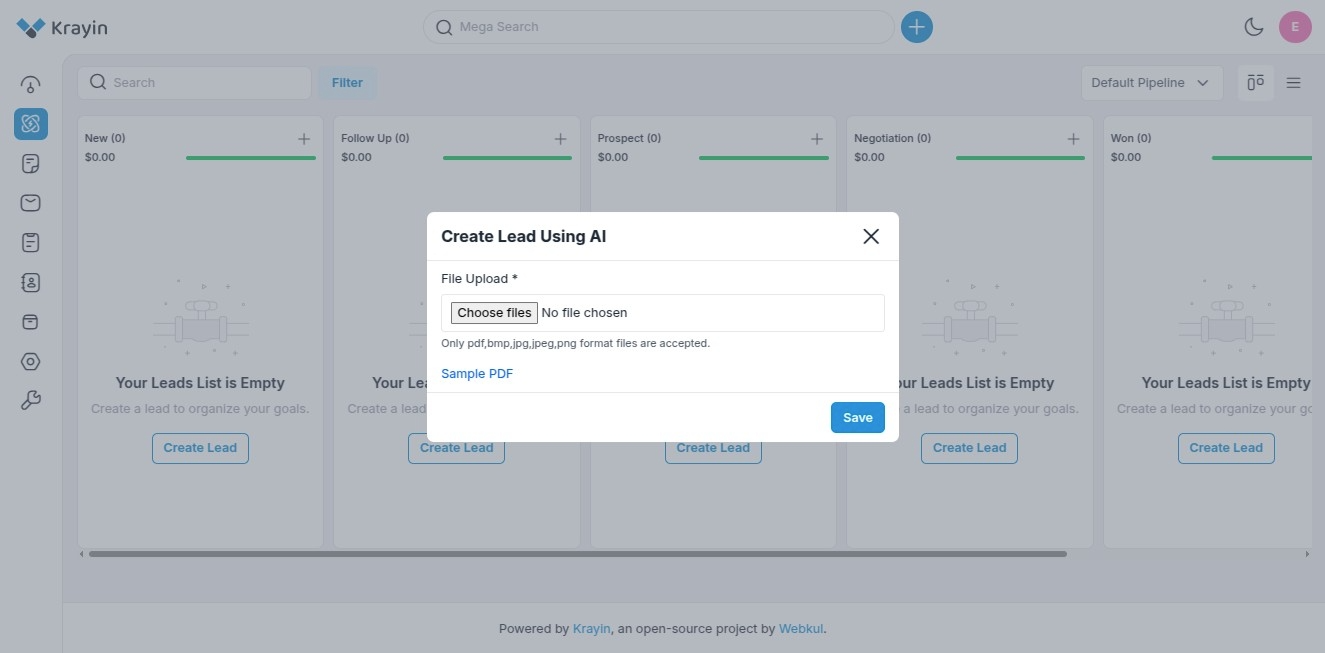
Responsive design in Krayin 2.1.0
The Responsive Design feature in Krayin CRM ensures that the platform works seamlessly across all devices, including desktops, tablets, and smartphones.
Its layout is fully responsive, meaning it automatically changes to fit various screen sizes. This ensures a smooth and consistent experience for users, no matter what device they are using.
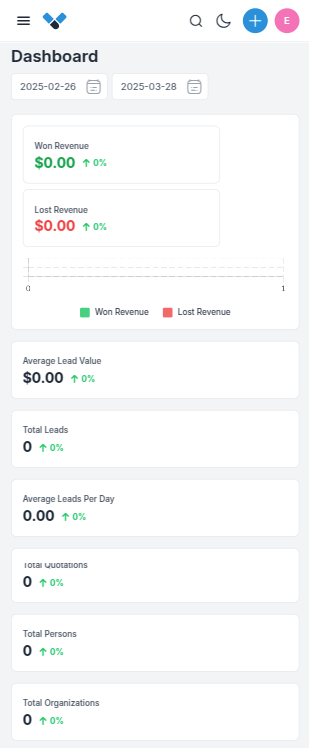
Bulk Upload in Krayin 2.1.0
The Bulk Upload feature in Krayin CRM makes it simple to import a lot of data using the Data Transfer option found in the settings.
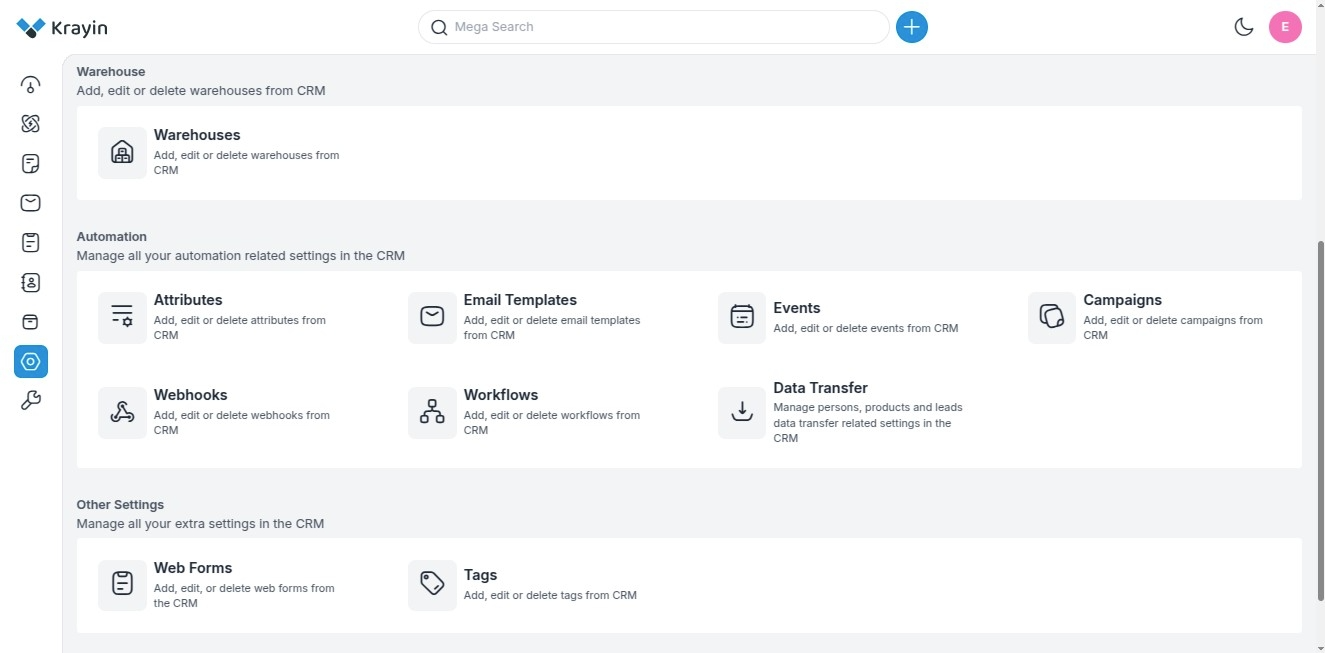
This feature allows you to upload files like CSV, XLS, and XLSX, making it easy to add information about people, leads, and products with just a few clicks.
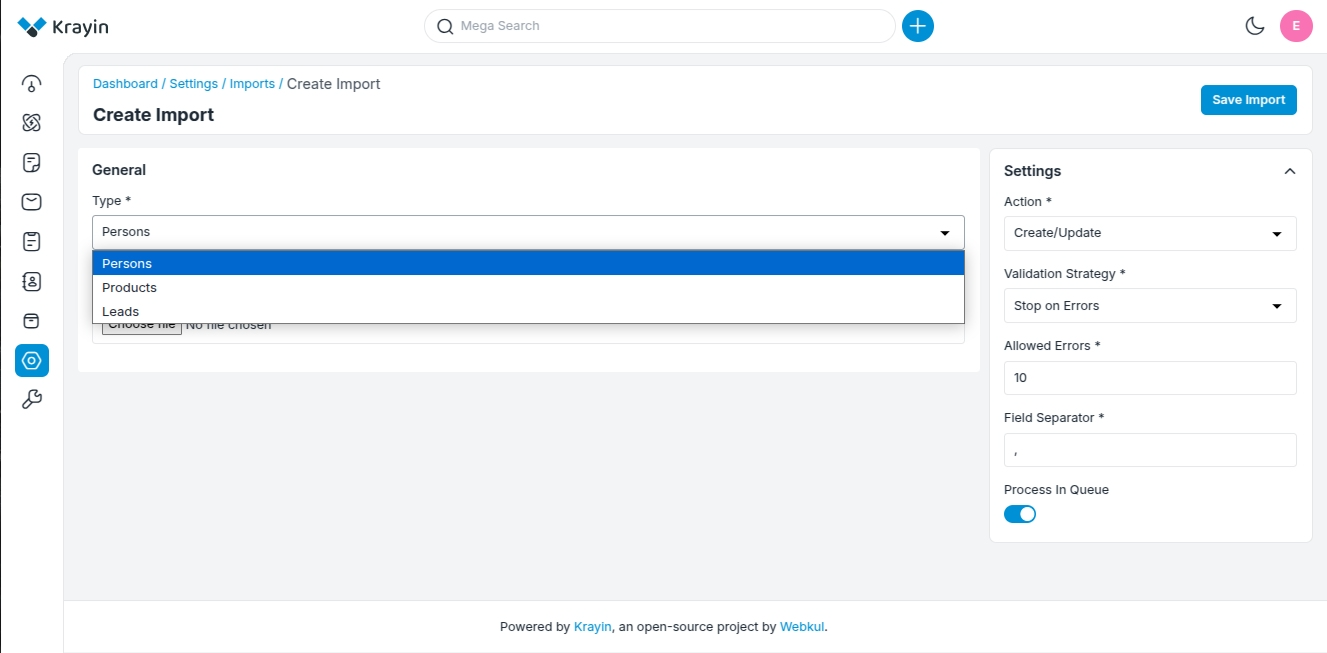
It simplifies data migration and management, saving time and reducing the chances of manual errors.
The Bulk Upload feature makes it easy to transfer data, whether you’re starting a new CRM or updating current information. It helps you keep your CRM neat and current.
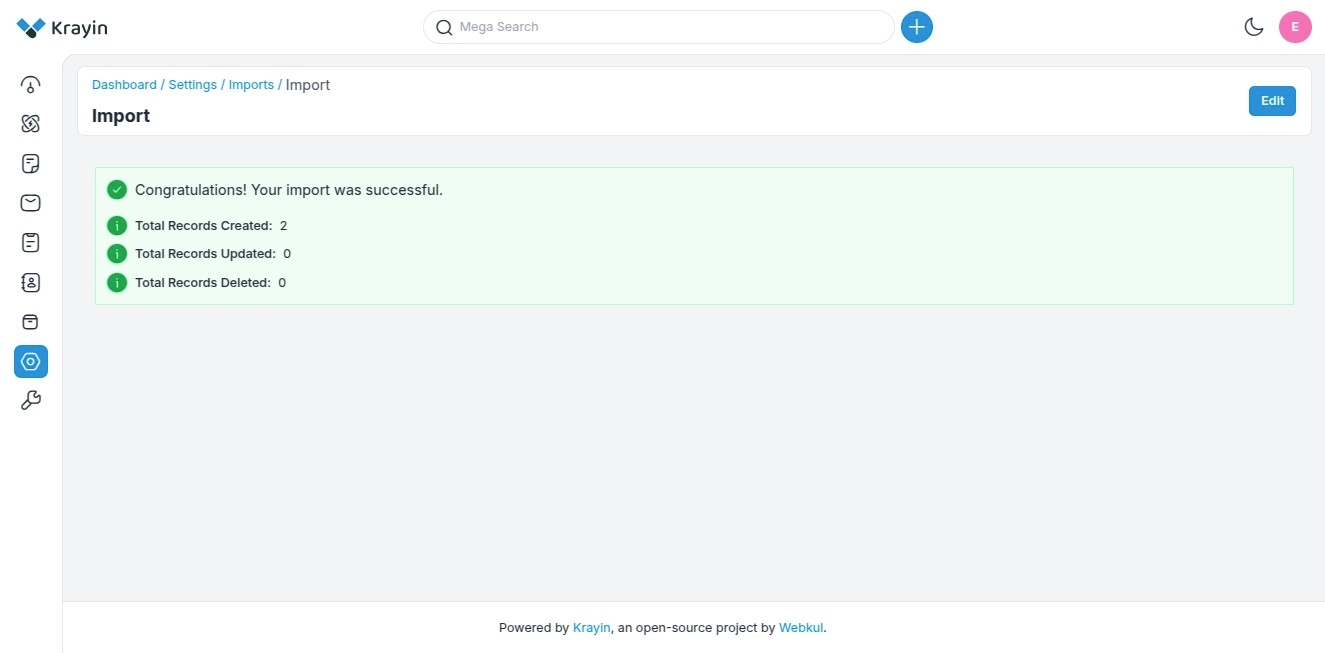


Be the first to comment.