How to Configure SMTP in Krayin
Updated 22 August 2024
SMTP in Krayin (Simple Mail Transfer Protocol) is a common language used to send email. It’s a universal set of rules that allow servers and email clients to communicate via the Internet.
So think of SMTP as the language your computer uses to tell a server where an email goes, what’s in the email, what’s attached, and more.
Configure SMTP step-by-step in Krayin
Step-1 Firstly, install an SMTP and get the credentials of the SMTP that you are using. Below are the example of Mailhog credentials.
MAIL_MAILER=smtp
MAIL_HOST=0.0.0.0
MAIL_PORT=1025
MAIL_USERNAME=null
MAIL_PASSWORD=null
MAIL_ENCRYPTION=tls
MAIL_FROM_NAME=”${APP_NAME}”
MAIL_DOMAIN=webkul.com
URL of Mail Hog -> http://localhost:8025/#
Step-2 So, now enter these details inside the .env file which is present inside the root directory of krayin as shown in the below image.
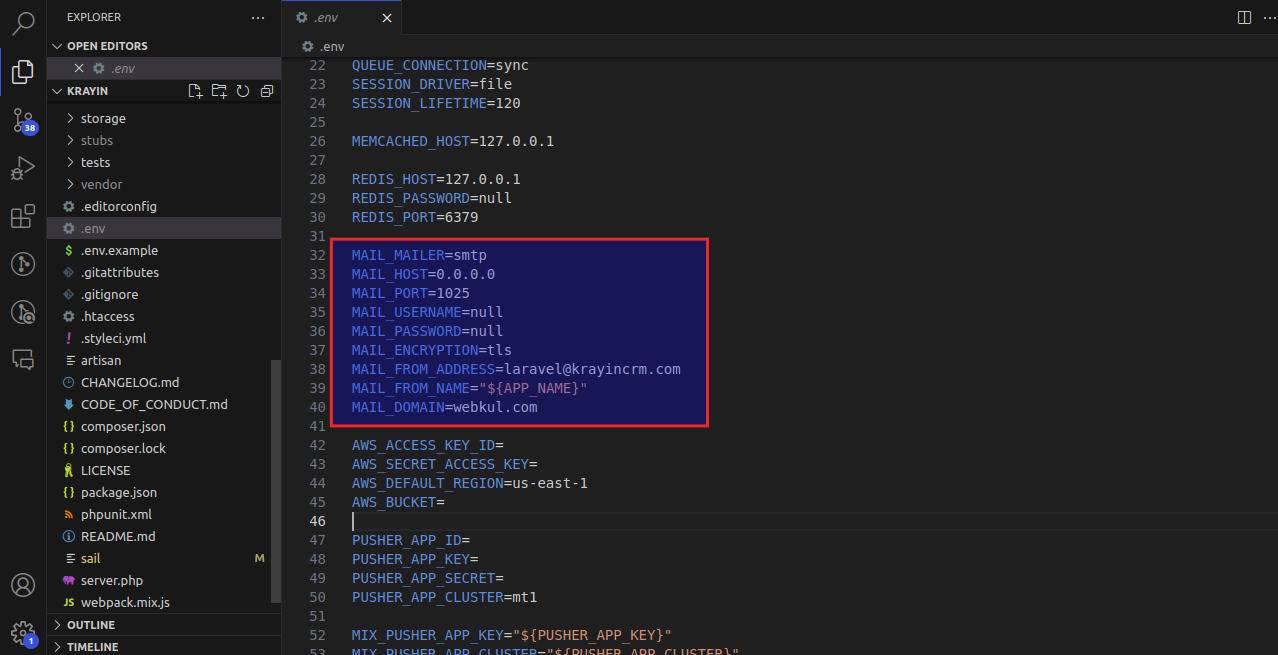
Step-3 So, after adding the details it’s time to check the results hence we have applied a scenario like whenever the lead gets updated automatically an Email goes to the Admin.
Lead Updated
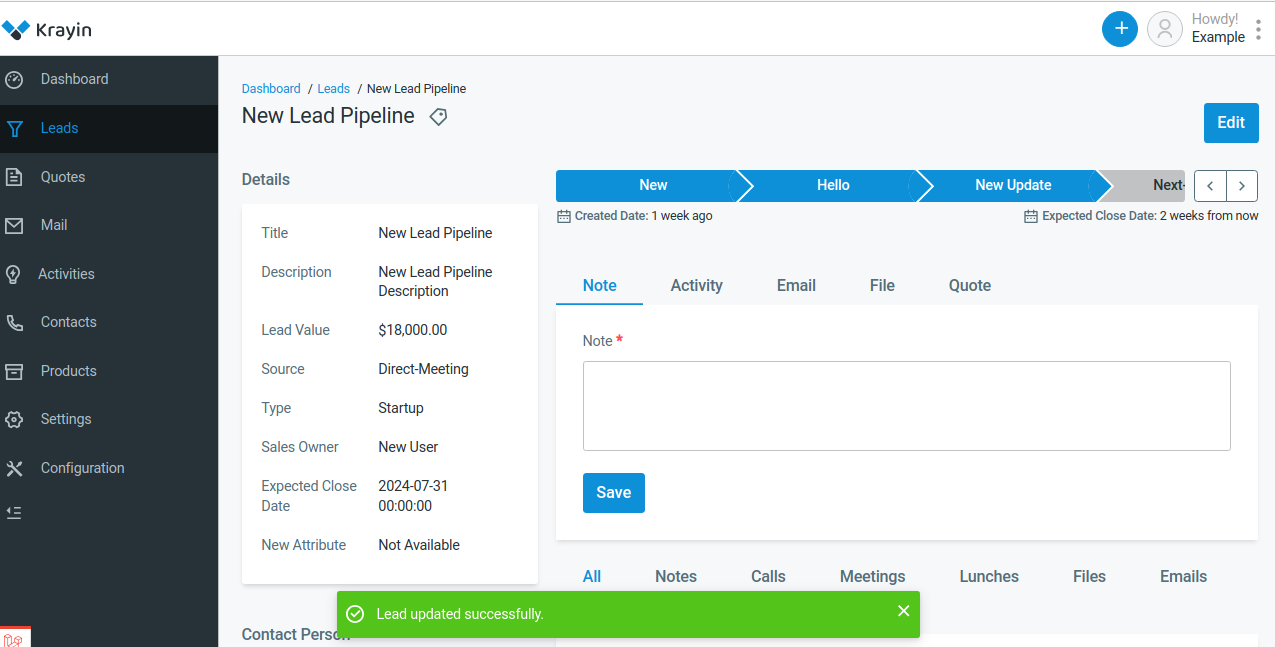
Email Successfully Sent
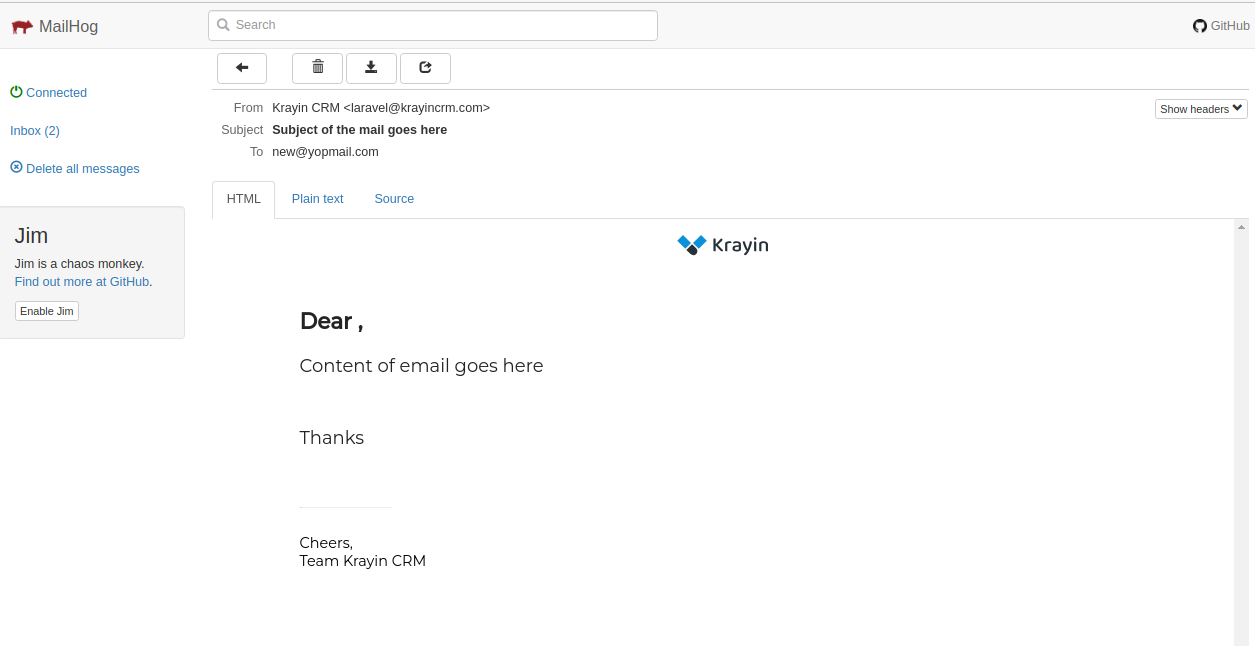
Remarks At End
Thanks for reading this blog. I hope you’ll get an idea of how to configure SMTP in Krayin. Please share your reviews on this, which will support me to write more.
Additionally, you can also Hire Laravel Developers to help you with your project requirements and ensure the successful implementation of your ideas.

Message Sent!
If you have more details or questions, you can reply to the received confirmation email.
Back to Home
Be the first to comment.