Benefits of Insurance CRM Software
You can check below some of the benefits of using a customer relationship management system.
Improved Efficiency
Advantage over Competitors
Ensure Regulatory Compliance
Increase Productivity
Why a CRM is crucial for Insurance business?
CRM helps you in managing customer relationships. CRM Software for Insurance helps in customer retention and builds long term relationships.
Insurance CRM Data Centralization
Krayin CRM Software for Insurance helps you to store all data in one place. Access to important details like customer profiles, call logs, and activity history.
It becomes easier to understand customer requirements using centralized data. Also, it helps gather historical data and deliver fast solutions.
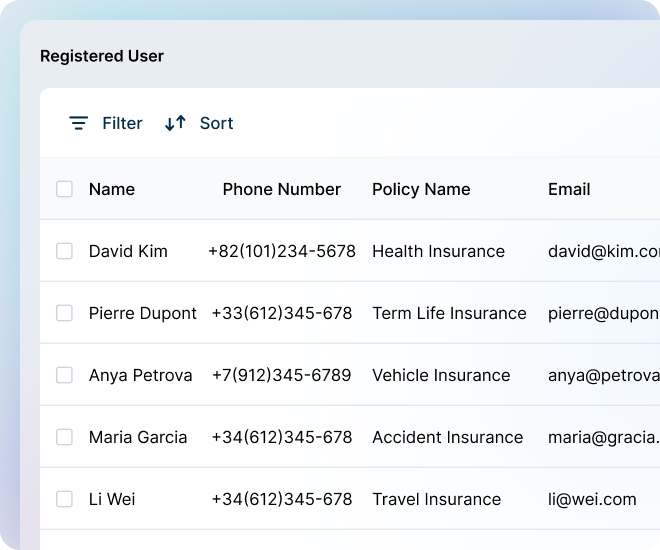
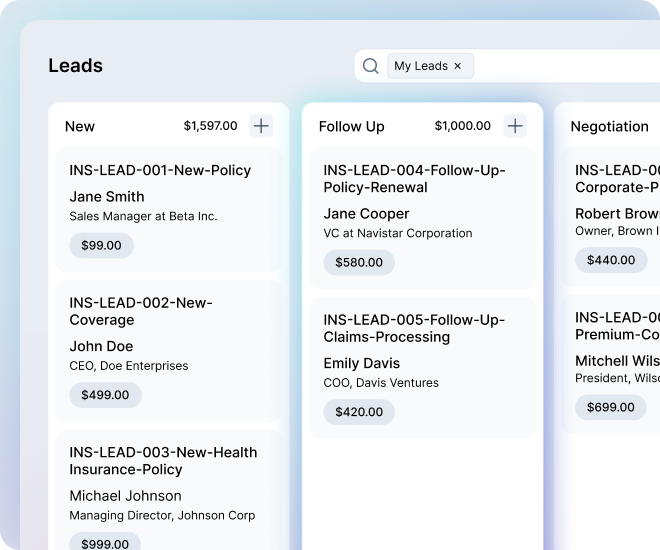
Manage Sales and Leads with Insurance CRM
The core function of a CRM is sales and leads management. One can track leads and sales generated and also record the conversions.
Krayin CRM Software for Insurance also provides you with the option. To create a pipeline and filter them along with multiple Lead stages.
This can have lead generation, Follow up Lead, Prospect Lead, etc.
Insurance CRM Multi Channel Integration
Insurance CRM Software integrates with various tools like VoIP (Voice over Internet Protocol), live chat, Voice Assistant, email, and social media platforms.
The Whatsapp CRM Integration of Krayin CRM can be utilised to generate leads automatically.
You can easily track emails, use email templates, and manage your campaigns.
The system also features live chat, chatbots, and messaging capabilities across multiple platforms.
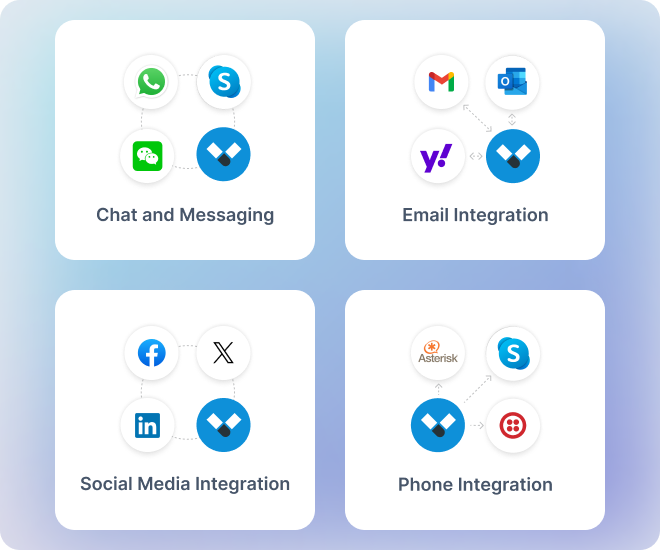

Insurance Service Reporting System
Krayin Insurance CRM Software systems also have tools for report generation. You can create leads and analyze the corresponding reports.
Custom reports can be generated using specific criteria and filters. This allows organizations to compile reports for different metrics and statistics.
Users can access, create, and visualize data through charts and graphs. It facilitates report generation specific to requirements.
Transform your Insurance Business with Krayin CRM
Optimize insurance services with CRM Software for Insurance. Krayin CRM boosts communication, tracks metrics, and speeds up inquiry resolution for better efficiency.

Download and Install

Data Import

Customize your CRM

Integrate with existing systems

Documentation and Resources

Monitor and Optimize Performance
Why choose Krayin CRM for Insurance CRM?
Choose Krayin CRM for insurance as it provides key benefits in developing efficient CRM Software for Insurance, ensuring better management and growth.
Open Source Adaptability
Easy Integration
Vibrant and Active Community
Capacity for Growth

Cost Effective Solution
Highly Customizable
Insurance CRM Software FAQ
Developing an Insurance CRM means building a special system just for insurance companies.
It helps them keep track of their customers and make their work easier. Understanding important information helps provide better service.
A CRM handles sales and leads in the insurance field. It keeps an eye on potential customers and sales.
It notes when leads turn into actual sales and oversees the sales process.
The CRM also sorts leads into stages like Lead Generation, Follow-Up, and others for better management.
Multi Channel Integration in a CRM links communication methods such as live chat, email, and social media.
This makes it easier to talk to customers and allows businesses to keep track of their campaigns.
You need to check the Krayin CRM GitHub page to download and install it.
Next, follow the setup guide, import your data, and configure the CRM to as per your need.
To connect it with your current systems, and use the available resources to get the most out of it.
Want to improve your sales?
We are ready to work and build on-demand CRM Solutions for your business.

