Contact management is the act of store and organizing all details about your customers, prospects, and sales lead. Here I will explain “How to Add Contacts in Krayin“.
How to Add Contacts in Krayin?
To Add Contacts, open the Admin Panel and then follow the below step
Add Organization
Go to Contacts>>Organization and click on Add Organization.
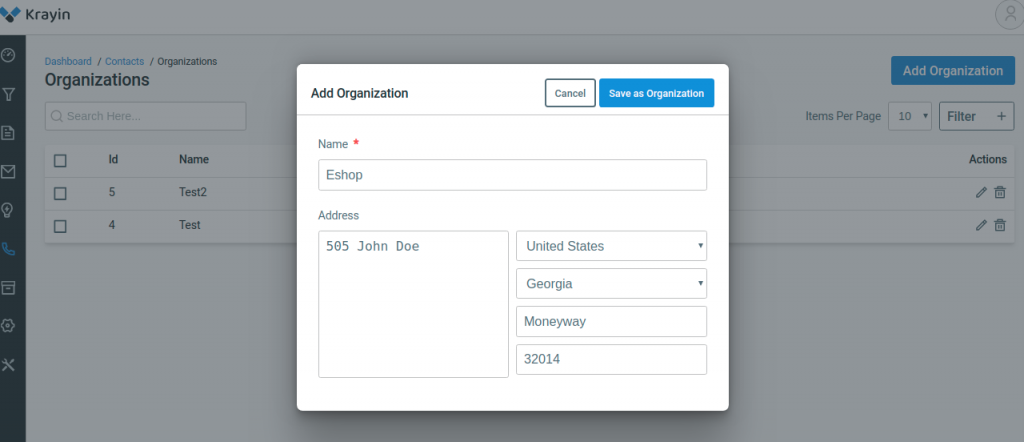
Then you need to fill all details as shown in the above image.
Name:- Enter the organization name.
Address:- Enter the full address of an organization like country, state, pin code, etc.
Click on Save as Organization.
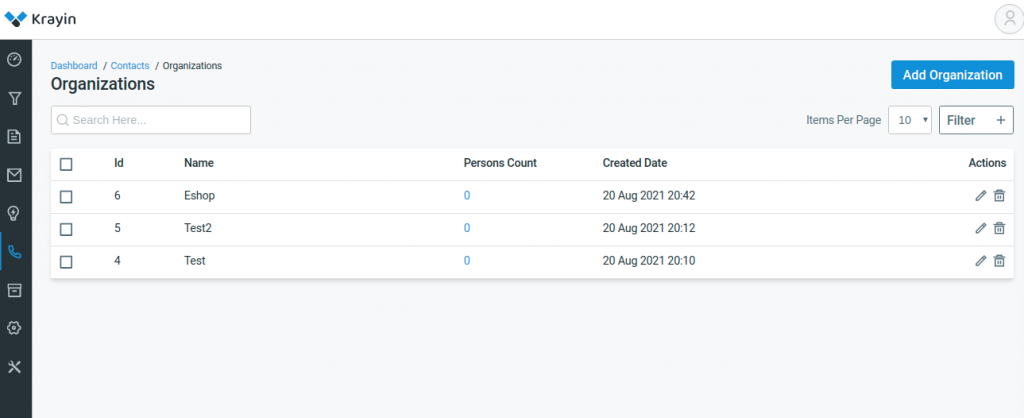
You can edit and delete the organization by clicking on the edit and delete icon in the organization grid.
Add Person
Go to Contacts>>Persons and click on Add Person.
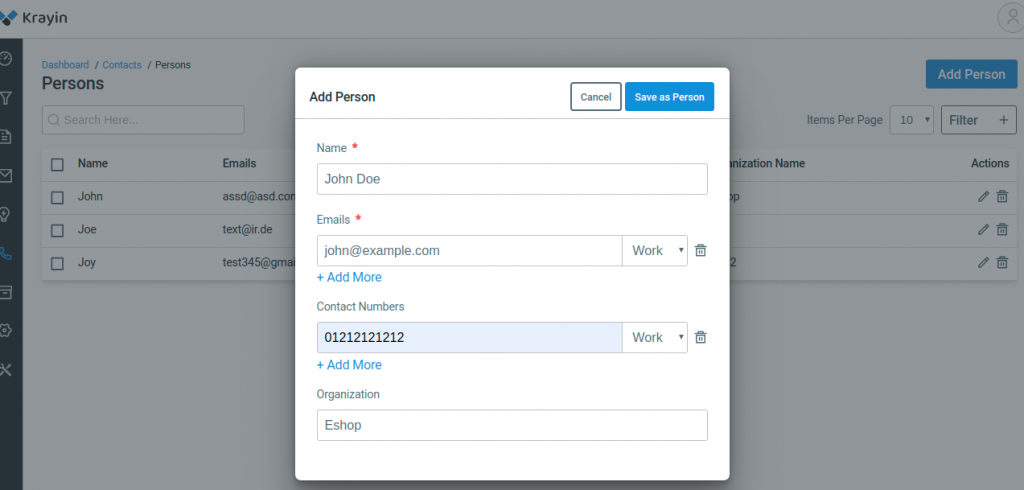
Then you need to fill all details as shown in the above image.
Name:- Enter person name.
Email:- Enter the email address of the person/customer and also select work or home. You can add more email addresses by clicking on Add More.
To delete the email address, you need to click on the delete icon.
Contact Numbers:- Enter the contact detail of the customer/person and you can add more contact detail by clicking on Add More.
Organization:- Start typing the organization name, If you have already added it will show in the dropdown so you can select.
Click on Save as Person.
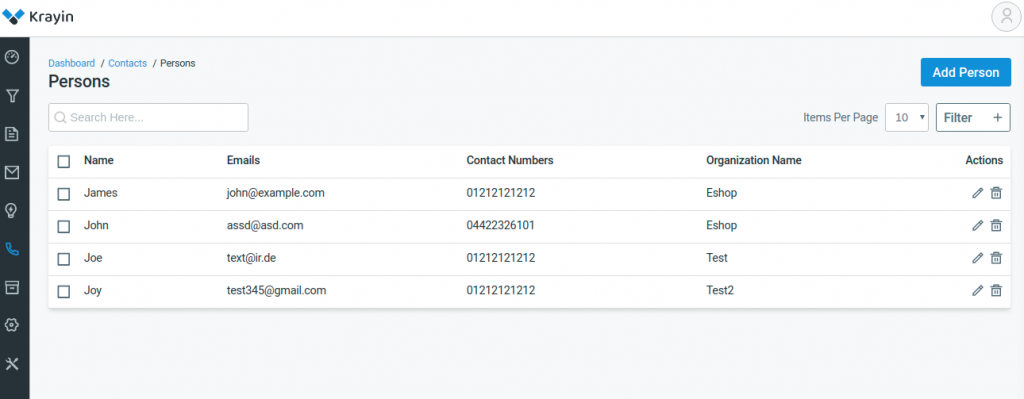
You can edit or delete the person by clicking on the edit and delete icon. You can also search the customer using filters as shown in the below image.
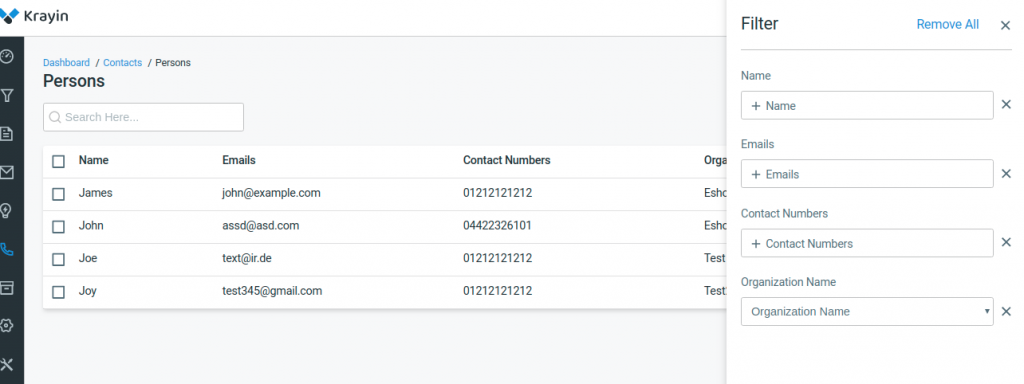
Export Contacts:
Now you can export the contact list into the excel file or CSV file as per your requirements. For that, you need to follow the below steps.
- Go to Dashboard -> Contacts -> Persons
- Click on Export
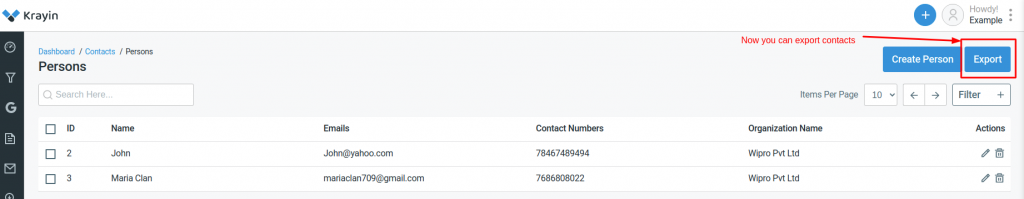
- Download the file (XLS or CSV)
Now you would be able to see that downloaded file.
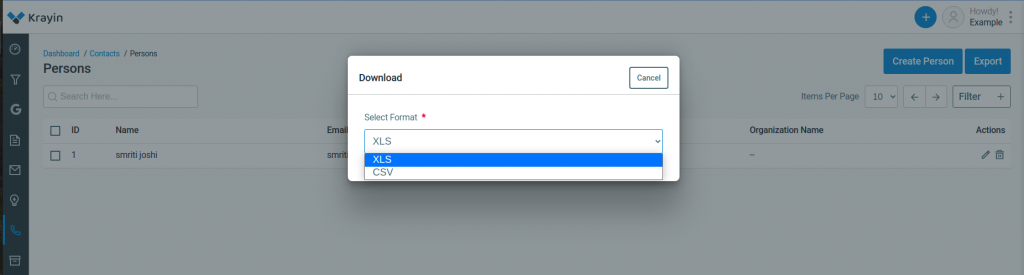
That’s all about “How to Add Contacts in Krayin?”
Hope this article is helpful for you, comment below-


Be the first to comment.