Benefits of Retail CRM Software
Krayin CRM for Retail Business helps streamline operations, maintain customer connections, and provide insights to boost sales.
Personalized Shopping Experience
Data Driven Insights
Better Customer Support
Inventory Management
Why CRM is crucial for Retail Businesses?
In retail, managing customer relationships is key. Retail management CRM software like Krayin CRM streamlines communication, automates tasks, and provides valuable insights from customer data—all in one efficient system.
Retail Management CRM Software Centralized Customer Management
Krayin Retail Management CRM software brings all your cCRM retail softwareustomer data into one place. This makes it easy to access, update, and manage customer profiles and groups.
By centralizing information, your team can quickly find what they need, leading to better customer service and faster responses.
Additionally, it helps you track activity and history. This means your team can see past activities at a glance, which improves their ability to provide personalized and effective support.
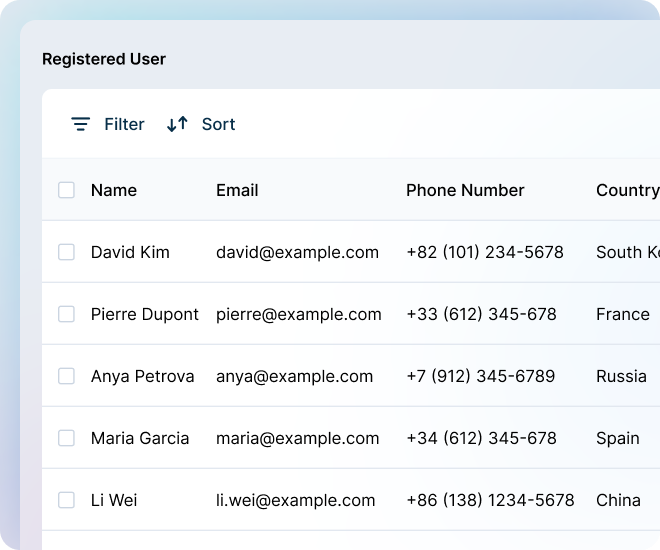
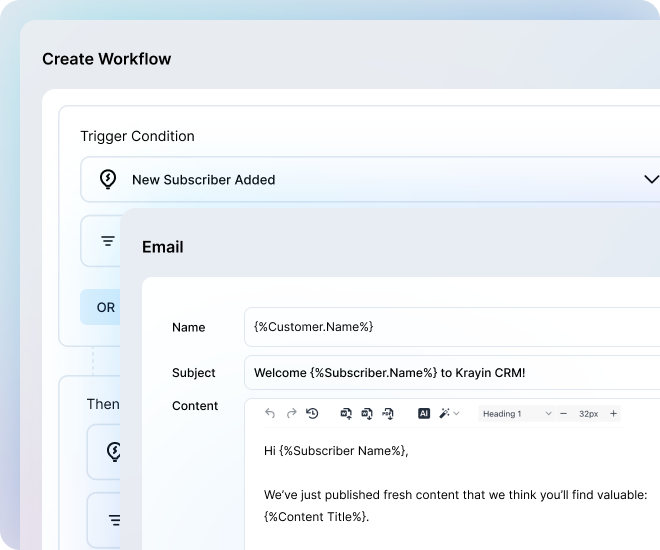
Retail CRM Software Automated Marketing Campaigns
Krayin Retail management CRM software streamlines marketing automation with email automation. You can easily schedule and track your promotional emails and social media posts.
Retail management CRM software automation keeps your messages consistent and timely, which boosts customer engagement and drives sales.
While automation takes care of routine tasks, your team can focus on creating creative strategies and connecting with customers.
Retail CRM Software Leads Management
Krayin Retail CRM Software simplifies lead management for retailers. It captures leads from various sources and tracks them all in one system.
You can follow up with personalized messages with Krayin email templates to turn leads into loyal customers.
Krayin Retail management CRM software also lets you analyze lead data to identify trends and improve your lead generation efforts, helping you attract more customers.
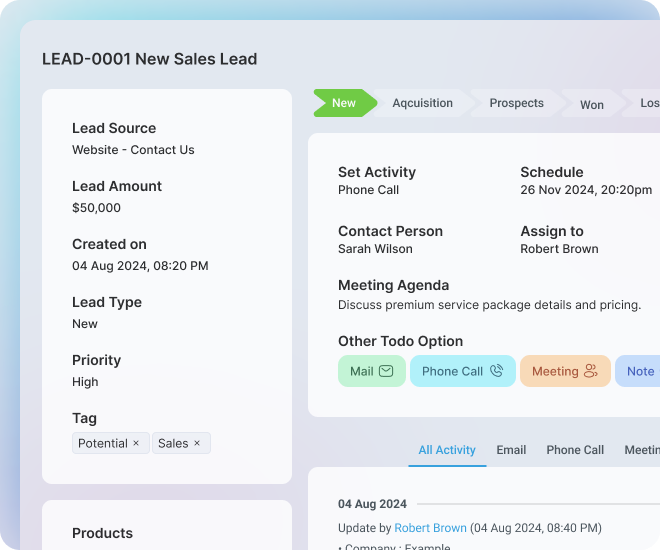
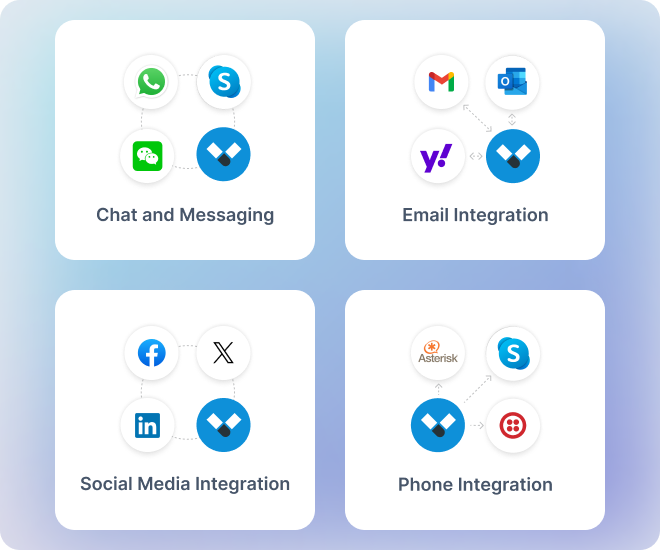
CRM Retail Software Omnichannel Integration
Krayin CRM Retail Software connects all your retail channels, email, social media, and more into one platform. This integration ensures consistent messaging and a smooth customer experience.
From emails and chats to social media and Voice over Internet Protocol (VoIP), Krayin CRM makes it simple to connect with your customers.
With Krayin CRM you can generate leads automatically through WhatsApp Integration.
Transform your Retail Operations with Krayin CRM
Krayin CRM for Retail Business simplifies management, offering quick setup and easy customization. Enhance your retail operations and boost performance effortlessly with Krayin CRM.

Download and Install

Data Import

Customize your CRM

Integrate with Existing Systems

Documentation and Resources

Monitor and Optimize Performance
Why choose Krayin CRM for Retail?
Choose Krayin CRM for Retail Business to streamline your operations and improve customer relationships. It provides a unified platform for managing sales, analyzing data, and automating marketing.
Highly
Customizable
Easy Integration

Cost Effective
Open Source Project
Flexible Growth
Quick Support
CRM Retail Software FAQ
Krayin CRM keeps all your customer information in one place. It makes it easy to store, update, and access profiles, purchase history, and preferences.
Yes, Krayin CRM lets you create, schedule, and track marketing campaigns on various channels. This keeps your messaging consistent and timely.
Krayin CRM offers clear analytics on customer behavior, sales trends, and campaign results. This helps you make smart decisions for your business.
Absolutely. Krayin CRM has a user friendly interface that makes it easy for your team to learn and start using the system quickly.
Want to improve your sales?
We are ready to work and build on-demand CRM Solutions for your business.

